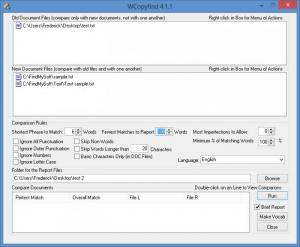WCopyfind
4.1.1
Size: 1.85 MB
Downloads: 14772
Platform: Windows (All Versions)
Plagiarism is one of the worst forms of theft and it is committed only by the most unscrupulous individuals. It causes harm to themselves and to other people. Identifying a plagiarized text can be quite difficult, especially if the culprit made a few changes. If you don't want to spend your time looking over two pieces of text, side by side and comparing them, then you should use WCopyfind. It can identify and highlight similarities between two or more texts in just a few seconds. The application provides various statistics, like matching percentage or word frequency and it allows you to make various fine adjustments.
WCopyfind is free and open source and it can be used on any modern Windows version. The application doesn't need to be installed and you don't have to meet any special requirements. Once you download its executable, you can run it right away.
The application provides a clean and efficient user interface. Its controls are easy to understand and you don't have to go through any menus to find a particular option. The documents you wish to compare can be loaded in separate boxes, by right clicking and selecting the appropriate options or by simply clicking and dragging the files.
Once your files are loaded, you may click the Run button, located in the lower right corner of the interface, to start checking for similarities in their contained text. Additionally, you can make a series of fine tweaks before you start the process. The application can be set to all or outer punctuation, numbers, letter case, to skip non-words and more. You can also set it to allow a maximum number of imperfections and adjust a minimum percentage for matching words.
Comparing two or more files takes only a few seconds. The results are saved in HTML format, along with TXT logs, in a folder of your choice. You can view the report on your preferred web browser. It includes matching percentages, as well as other useful details. What's more, the compared texts can be viewed side by side, with their matching words or phrases highlighted.
Pros
The application is capable of checking for similarities in two or more documents. It allows you to make a wide range of tweaks before starting the process. The comparison results are well structured and easy to understand.
Cons
You can't check texts against online sources. With WCopyfind's smart and straightforward functionality, you can figure out if someone plagiarized a text in just a few seconds.
WCopyfind
4.1.1
Download
WCopyfind Awards

WCopyfind Editor’s Review Rating
WCopyfind has been reviewed by Frederick Barton on 02 Apr 2014. Based on the user interface, features and complexity, Findmysoft has rated WCopyfind 5 out of 5 stars, naming it Essential